Using 1011: AirPlay
It is possible to user AirPlay to mirror or extend the display of AirPlay compatible Airplay devices to the projector by way of the Mac Mini.
On the Crestron Console
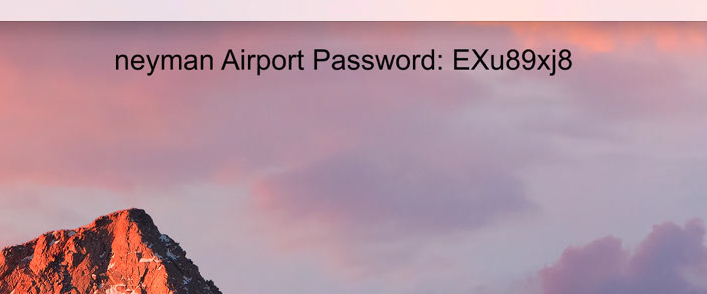
- Go to the Crestron LCD panel on top of the 1011 video equipment cabinet. Select "Mac Mini" as the presentation device.
- The Mac desktop should appear on the projector screen, and the "neyman" user should be logged in. If this isn’t the case, log in as the "neyman" user with no password.
- Locate the neyman AirPort password printed at the top of the background image. This password changes periodically for security reasons.
On The Presenter's Mac Laptop
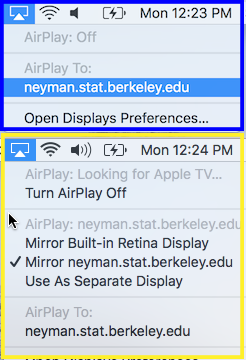
- Connect to the "neyman" WiFi network using the password from the previous step. Ensure that the network is working by visiting public online sites like Google, or UC Berkeley’s home page.
- Click the AirPlay icon (blue outline image) located at the top-right Mac menu bar and choose to AirPlay to neyman.stat.berkeley.edu.
- Once selected, click on the AirPlay icon once again (yellow outline image) and choose either the "Use as Separate Display" option to extend the presenter's desktop, or "Mirror Epson…" to mirror the presenter's desktop.
- To exit, simply turn off AirPlay and disconnect from the neyman WiFi network.
On The Presenter's IOS Device
- Connect to the "neyman" WiFi network using the password from the previous step. Ensure that the network is working by visiting public online sites like Google, or UC Berkeley’s home page.
- Press the "home" button twice in quick succession.
- You will come to the display settings screen with several options including "screen mirroring". Select "neyman" as your Airplay access point and the screen will automatically be shared.

Official Apple Airplay Documentation
Apple has official general guides for Mac OS X and IOS devices. Simply click on the links to be set to Apple.com.
Troubleshooting
If these two icons are not in the top-right of the Mac Mini's menu bar, contact the SCF.
